
The “Prepare Devices” action
The Prepare Devices action is placed after the “Restore Devices” or “Erase Devices” actions in a workflow. It prepares devices to receive apps, documents, or to be ready for use.
| Version: | 1.1 |
| Input: | ECID Identifiers for the connected devices to prepare |
| Output: | ECID Identifiers for the connected devices that were prepared |
| Parameters: | User-settable parameters include:
|
The Action View
The Prepare Devices action view is divided into three areas:
- 1 Options for MDM (mobile device management) enrollment
- 2 Options for implementing device supervision
- 3 Determining the setup assistant options to use
Here is the action view:
1 MDM Options • Select the “Enroll in MDM” checkbox to enable the setting of MDM options, including:
1 MDM Server URL • Enter the URL of the management server (required)
2 Anchor Certificate • To enable this optional parameter, select the “Anchor certificate” checkbox and then locate the MDM anchor certificate file using the file selector popup menu.
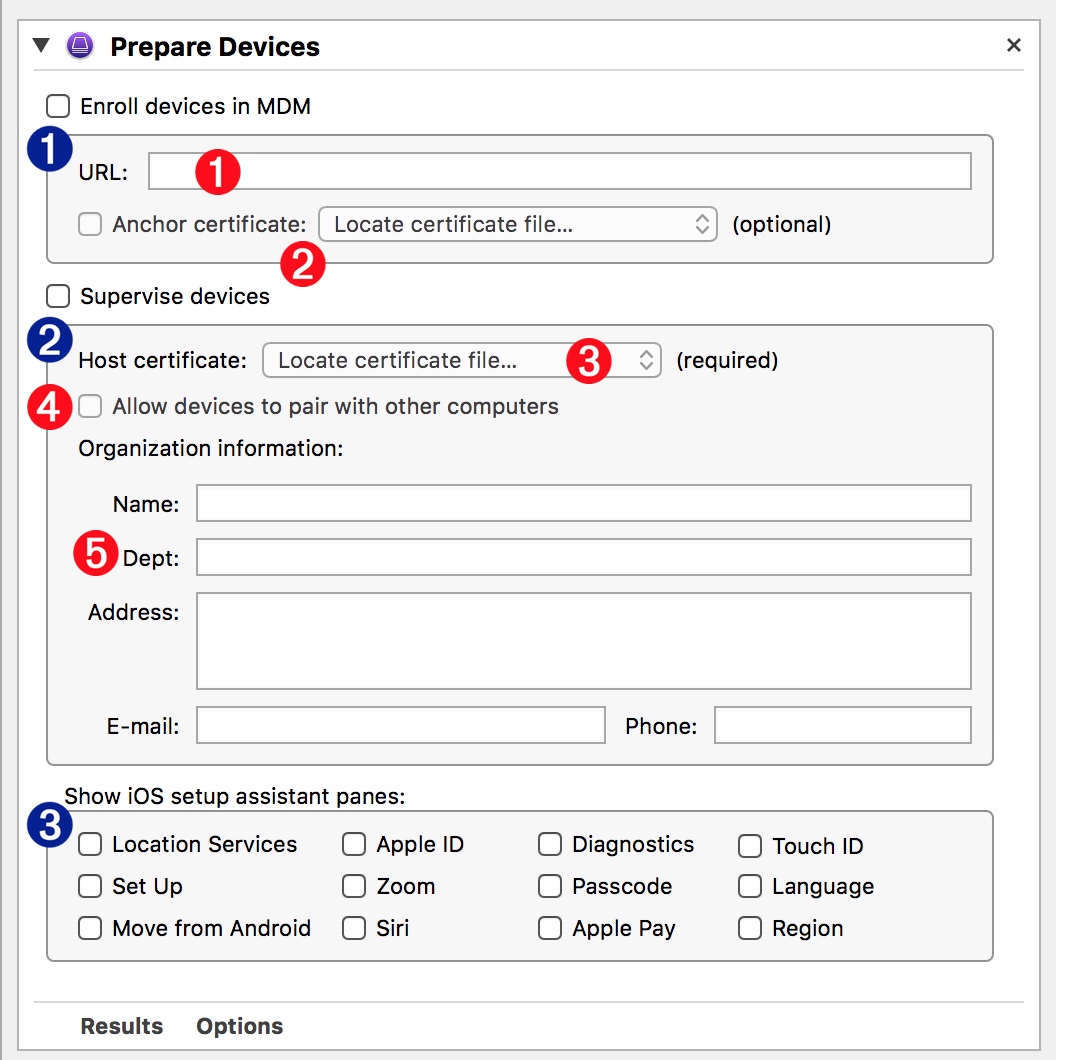
2 Supervision Options • Select the “Supervise devices” checkbox to enable the setting of supervision options, including:
3 Host Certificate (required) • Locate the supervision host certificate file using the file selector popup menu.
4 Computer Connection • Select this checkbox to allow the supervised devices to connect to other computers via the iTunes application.
5 Organization Info • Enter the information for the supervising organization.
3 iOS Setup Assistant • Select the iOS Setup Assistant options you want to require the user to interact with.
Once a device is prepared, it is ready to receive profiles, apps, and documents to complete the preparation for its use by students or staff.