
Workflow Recipes
This section provides example concepts and workflows addressing specific management scenarios.
TIP: If you want to prevent the Photos application from launching when iOS devices are connected to the host computer, enter and run the following statement in a new Terminal window:
defaults -currentHost write com.apple.ImageCapture disableHotPlug -bool YES
Basic Workflow Design
You can create individualized management tools for iOS devices by creating “automation recipes” using Automator. Let’s examine the basic design of a typical management “recipe.”
Most Automator workflows involving mobile device management, follow these basic steps: IDENTIFY > FORMAT > INSTALL
- IDENTIFY • Begin the workflow with either the Get Connected Devices action or the Choose Connected Devices action to specify which connected devices are to be processed by the workflow.
- FORMAT • Add one or more of the formatting actions (Restore Devices, Erase Devices, Prepare Devices, Rename Devices) to get the specified devices into the desired default state, ready for the installation of profiles, apps, and documents.
- INSTALL • Use one or more of the installation actions (Install Profiles on Devices, Install Apps on Devices, Copy Documents to Devices) to install profiles, apps, and/or documents.
The example workflow shown below, demonstrates a standard workflow design for setting iPads in a ready-to-use state:
(⬇ see below ) An example workflow for the initial setup of iPads:
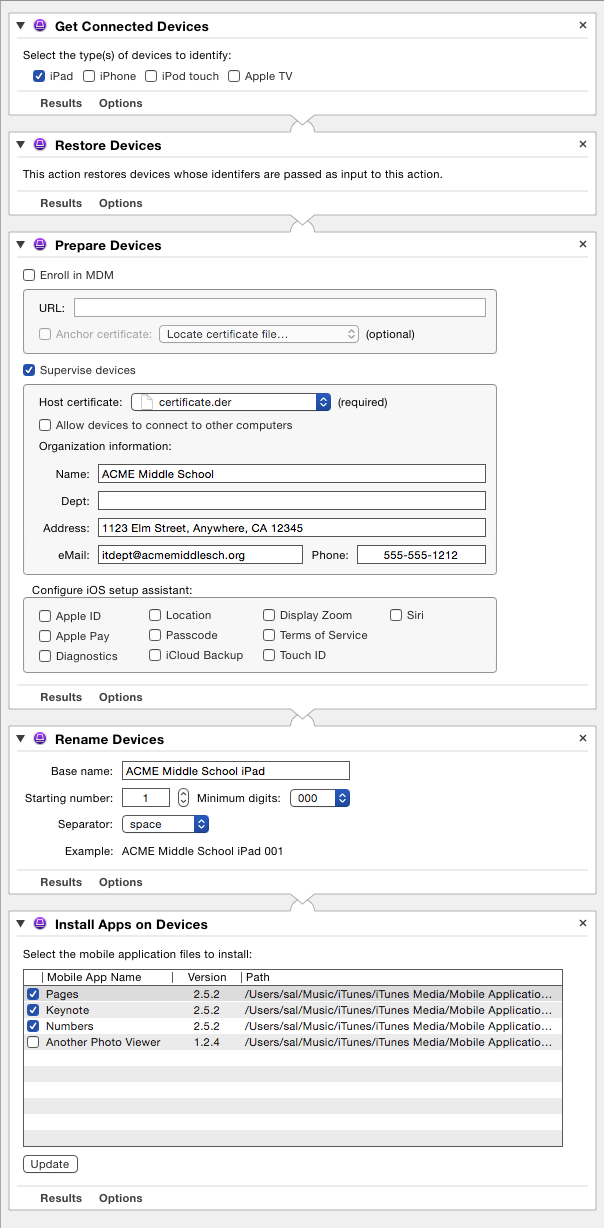
NOTE: While these steps reflect a common use-case scenario, be aware that you can always use the Run AppleScript, Run JavaScript, and Run Shell Script Automator actions with the Configuration Utility script library to create whatever custom workflows best serve your needs.